Editor's review
WMF files often show compatibility issues, and usually, these aren’t accessible with many image viewers. They at time forbid access to your important images turns you awry, as you may need those images urgently. If you’re failing to view the WMF images on your Mac system, then you might be searching for a suitable tool to provide you the effective assistance, for the purpose. One such efficient application is the WMF Viewer 2.2.4. The application is competent one to view and convert the WMF files effortlessly. The application is capable of converting WMF files into PNG, PDF, JPG, EPS, GIF, PSD, TIF, BMP, etc, and hence minimizes the compatibility concerns effectively.
WMF Viewer 2.2.4 sports an intuitive design and is not cluttered with complex feature-set. The images can be loaded with the program using the ‘Location’ feature, through the simple browse and select process. The process goes similar for the selection of destination folder to save the output file. The selected images are shown on the middle left side of the interface where you can shuffle between different WMF files sequentially. When you have made the selection, you can easily convert the chosen file into other image format. With the ‘Preferences’ feature you can select the Export resolution from the drop down menu, and also select the Expert Format to convert the WMF image file. You can make the selection to convert an individual file by clicking Convert option, and even the program allows you to process the WMF files in batch mode to convert them to desired format. You can even Zoom and rotate the image for suitable viewing experience.
WMF Viewer 2.2.4 application comes across as a competent application for viewing the WMF files on your Mac operating system. It boasts of a simplified procedure and carries out the conversion task at much quicker pace. Taking all these features into account, the software is deservingly rated with 2.5 points.


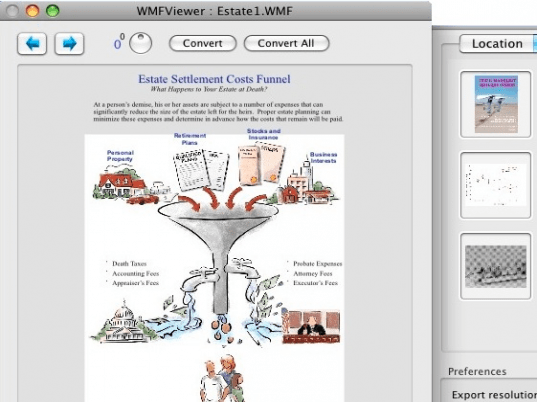
User comments